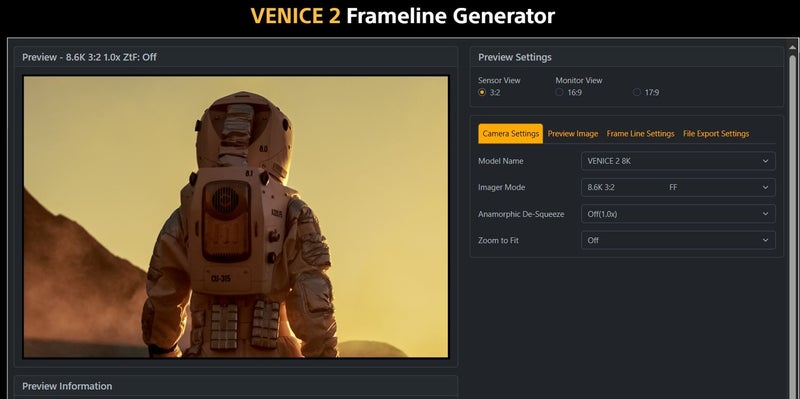Community Activity
- Today
-
Can anyone 8106-199-194 provide more detailed comparisons or experiences with these processors in automotive applications?
-
Contact us AJIO Toll Free:08106-199~194 Online complain, 24/7) ( moneytap.com complaint customer service /credit card/
- Yesterday
-

Seeking Advice on Camera Settings for Low-Light Shooting
DougJensen replied to Mitchel Johnsons's topic in Cinematography
Mitchel, 1) Always shoot with the lowest ISO the camera offers and never raise it unless there isn't enough light. And then only raise it as far as you have to to get your exposure, and not a bit more. Using a higher ISO than is necessary is never a good idea due to increased noise. Even a very clean camera like the A7s will perform better at lower ISOs. 2) Aperture is a creative setting that should be chosen to achieve the depth-of-field you want. Personally, I shoot wide open on all my cameras nearly 100% of the time for maximum shallowness and other reasons I won't go into now, but other people prefer a deeper depth-of-field. There is no right or wrong aperture and you may find yourself changing it often. 3) Shutter speed is dictated by your frame rate, and should never be changed for purposes of exposure. Yes, changing the shutter speed affects exposure, but that should be viewed as a side-effect and not the reason for changing the the shutter speed in the first place. Unless you change your frame rate, the shutter speed should never be changed. 4) You have overlooked ND filters, which are the primary way exposure should be adjusted when shooting video. Not coming equipped with built-in ND filters is one of the main shortcomings of shooting video with a mirrorless camera like the A7s. I use the K2 variable ND system on my Sony A1 mirrorless camera and highly recommend it. Its not as good or convenient as the built-in electronic variable ND on my FX6, but it is a pretty good alternative. 99% of all my exposure adjustments are made with K2 filters. https://www.bhphotovideo.com/c/product/1770883-REG/freewell_fw_k2_vndkit_k2_versatile_magnetic_filter.html -
I forgot that they no longer deal with Catalyst. Take a look here: https://www.sony.co.uk/electronics/support/articles/CCCT01000
- Last week
-
Huh. I've just realised this is the same for me. I had some issues like this a few years ago and Sony Creative Software helped me out. But several things in both Catalyst, Resolve, and my workflow have changed since then, and I don't think that's relevant now. But I have just checked, and sure enough, my clips look completely different in Catalyst Browse and Resolve. I'm testing with an slog3/sgamut3.cine clip, shot on an FX6. I used the default 709(800) LUT to monitor, and had LUT metadata turned on. You can see in my attachments below that the WFM looks different in Catalyst and Resolve. That's for the same clip at the same timecode. I think part of it is might be because Catalyst ignores the macOS ColorSync setting (the option that is selected in System Settings > Displays > Preset). For example, I have that set to "Apple XDR Display (P3-1600nits)". However, if I turn off "Use Mac display color profiles for viewers" in Resolve (Preferences > System > General) and then change my macOS display setting to "HDTV Video (BT.709-BT.1886)", then suddenly both Catalyst and Resolve look the same! However, the waveform monitors don't change and still look different (note where things sit compared to 0%, and how the highlights clip on the Catalyst WFM, but not on the Resolve one). Only the video preview changes. I suspect in my case, that Resolve is actually correct and Catalyst is wrong. Because Resolve is (when I turn "Use Mac display color profiles for viewers" back on) compensating for my laptop's display, but Catalyst isn't. But why the waveforms look different, I am not sure. I'd have to get this clip back up on my camera to know which is correct. Might be a data/video levels issue. I presume that if I was feeding both programs via SDI to an external display then none of this would be an issue. I can't test that right now, but will try to remember to at some point! ---- Catalyst Browse WFM: Resolve WFM: Catalyst Browse settings: Resolve settings:
-
Were you using the same cable each time? What cable is that, and do you know how the cable is made (which XLR pins go to which minijack poles)?
- Earlier
-
Sci-fi films are becoming increasingly cinematic, thanks in part to advancements in technology like extremely sensitive dual ISO. This innovation allows filmmakers to capture stunning visuals in various lighting conditions, enhancing the immersive experience of sci-fi worlds. With the integration of such technology, coupled with features like Cinematic Mode, filmmakers can achieve a level of detail and realism that elevates the genre to new heights, captivating audiences with vivid, otherworldly scenes.
-
Hey @Tilahun, Greetings from Mitchel, It seems like the HDMI port on your Sony FX6 camera stopped working suddenly, even though the monitor and cable are functioning correctly. To troubleshoot, you could try restoring the camera to its default settings and then test the HDMI port again. If the problem continues, you may need to seek professional servicing or repair from Sony. Thanks
-

New Member Introduction: Excited to Learn and Connect
Mitchel Johnsons replied to Mitchel Johnsons's topic in Introductions
Hello @DougJensen, Thanks for the Warm Welcome, Looking forward to getting involved. I'll browse the discussions and keep my questions specific for best results. Excited😄 to be here. -

Is the FX6 the world's best camera for Wildlife Cinematography?
DougJensen replied to DougJensen's topic in Cinematography
I don't disagree with that conclusion. When I need to be ultra-portable I also choose the A1 for video even though it means a lot of compromises compared to my FX6. Next summer I'm doing a 3-month road trip to Alaska where I need to be able to shoot stills and video. So, the A1 is coming with me for sure, but I'm still debating whether or not to also bring the FX6. In the coming months, I intend on forcing myself to shoot more video with A1 to see if I can be satisfied with leaving the FX6 home or not. Yes, the A1 has compromises, but if I can live with those compromises it will sure cut down on the amount of gear I have to lug around. But on the other hand, if I miss a few good stock footage shots that might pay for the entire trip -- because I didn't bring the FX6 -- I'll be kicking myself for a long time. -

How good is Sony's XAVC-I codec when compared to ProResHQ?
dclark replied to DougJensen's topic in Cinematography
For some reason the video comparison is not visible. Just a large blank area. Can the Youtube link be posted? -
Thanks for your reply. I use Resolve Studio and see that it includes stabilization and can run Gyroflow as a plugin. I have also used Mercalli to stabilize video. I shoot video of Peregrines that nest in the cliff wall along the Pacific coast. Getting a good angle often requires shooting in the surf. Even with my tripod as stable as possible the video still needs some stabilization. I found that the gyro data Sony included in the video file works amazingly well with Sony Catalyst Browse and I would like to use gyro stabilization. I am hoping someone has done a careful job of calibrating the Sony A1 + 600/4 and the A1 + 600-200/6.3 with Gyroflow and will share that data. I will probably have to do the calibration myself, which does not look too difficult.
-
Doug is correct. Surely you made a mistake with what you wrote, because if 41% is 1.7 stops over, then how can 75% be correct?! I'd say 41-45% are fine for a grey card in S-Cinetone.
-
Interesting! That's quite a major fault. I'm amazed that passed quality-control. Hopefully a straightforward repair.
-
Paul, it sounds like you've gotten in way over your head with the FX30. Even if you are able to get a few answers to your questions on this forum, I don't think that will give you the depth of knowledge that is necessary to consistently get good results with a complicated professional camera like the FX30. My recommendation is that you find an experienced FX30 owner in your area and hire him/her to give you some one-on-one training and help you get your camera setup properly. If you find the right person, the expense will be well worth it in the long run and save you a lot of frustration and wasted time and money.
-
I've shot a test and found that the FX30 has less DR than the FS7. The attached images are SLog with no LUT. Note my son has the same IRE value - the sky is clipped on the FX30 and highlights are retained on the FS7. The shot was taken at the same time with the FX30 mounted on top of the FS7 so the level of the sky is consistent. The FX30 is sharper.
-
Absolutely normal. You shouldn't expect to dial in random numbers on any two different models of camera and expect them to match. Manual white balance on a white card or other suitable target is the right way to do it. Always has been, and always will be. The numbers shown onboard the cameras are just meant to be a rough approximation and do not represent the precise color setting. Plus, and this is very important to understand, dialing in a random WB number only changes the warm/cool axis of the color balance and does not address the equally important magenta/green axis. However, when you manually white balance on a white card or other target, both the warm/cool and magenta/green are automatically adjusted for you. It is always faster, easier, and more fool proof than dialing in a random number you THINK is correct. Let the cameras do the work for you.
-
That sounds similar to the veiling flare / purple grid issue that affected some F5/55 cameras.
- 4 replies
-
- burano
- enhancement requests
- (and 6 more)
-

Tips for shooting anamorphic on the FX3 or FX30
nacamera replied to IamOakley's topic in Cinematography
With the arrival of the Atlas Mercury Edition Full Frame anamorphic primes, does Sony have any plans to include the native 1.5x desqueeze required by these lenses? -

FX6: This Month In Nature - November 2022
DougJensen replied to DougJensen's topic in Cinematography
Hi Alain, Unfortunately the plastic LCD arm that came with the FX6 proved not to be strong enough to support the weight of the LCD and my Zacuto viewfinder. It broke a few months after I started this thread. I replaced the arm and now use it only for the LCD, as it was designed. I now have the Zacuto EVF mounted in about the same place as you see above, but I use some Magic Arm accessories I bought at the Kondor Blue booth last year at NAB. I can't even tell you exact what parts they are, but the ball-socket arm attaches directly to the camera body and gives me plenty of flexibility for positioning. https://kondorblue.com/pages/build-your-own-cine-magic-arm -
I found the answer, here is a complete tutorial on how to achieve this: https://github.com/rodrigopolo/cheatsheets/blob/master/multimedia.md#custom-lut-for-the-fx30-with-the-ninja-v-and-resolve And a fix to the LUTs provided by Sony that use [tab] instead of [space] https://forum.blackmagicdesign.com/viewtopic.php?f=2&t=138664&p=1033383#p1033383
-
Featured Articles
-
Trending Content